MAKE WINDOWS 7 RUN ROCKET FAST GENUINE TWEAK
 |
| MAKE WINDOWS 7 RUN ROCKET FAST GENUINE TWEAK |
Hello!
reader today i am writing about this awesome tweak which will make you
windows 7 PC run rocket fast, program will response very quickly shut
down and boot time will decrease and most important RAM uses will be
reduce to some thing around 150mb and much more. So without saying much
lets start out tweak. I
have been using windows 7 on my atom processor powered with 1Gb of RAM
and only 160GB of hard disk and hence i was facing to much problem
running windows 7 on my pc but after implementing this tweak now i
notice significant boost in my PC so that is why i thought sharing this
tweak with my reader so here it is.
The tweak have three part
1) Disabling all unnecessary services
2) Removing unwanted windows 7 features.
3) Cleaning system.
Part One :
Below is the list of services that can be disable making which reduces
RAM utilization. To disable service press win+R to bring up run dialog
box and type in there services.msc to open services windows search the
below service double click on it to bring configuration dialog box there
in the Start up type select disable
Application Experience
Computer Browser (If your PC does not connect to any network)
Desktop Window Manager Session Manager (If you don’t want the aero effects)
Diagnostic Policy Service
Distributed Link Tracking Client
Desktop Window Manager Session Manager (If you don’t want the aero effects)
Diagnostic Policy Service
Distributed Link Tracking Client
IP Helper
Offline Files
Portable Device Enumerator Service
Print Spooler (If you do not use Printer)
Protected Storage
Remote Registry (You can safely disable it for more Security)
Secondary Logon
Security Center
Offline Files
Portable Device Enumerator Service
Print Spooler (If you do not use Printer)
Protected Storage
Remote Registry (You can safely disable it for more Security)
Secondary Logon
Security Center
Server (If your computer do not connect with any network)
Tablet PC Input Service
TCP/IP NetBIOS Helper
Themes ( If you want any aero and good visual appearence (classic theme will be applied))
Windows Error Reporting Service
Windows Media Center Service Launcher
Tablet PC Input Service
TCP/IP NetBIOS Helper
Themes ( If you want any aero and good visual appearence (classic theme will be applied))
Windows Error Reporting Service
Windows Media Center Service Launcher
Windows Search (If you rarely use Windows Search feature )
Windows Time (If you do not want to synchronize system time with internet time automatically)
Windows Time (If you do not want to synchronize system time with internet time automatically)
(Note: if you are confuse about some services just Google it for more details)
Second part : Below is the list of feature can be disable without any problem.To remove the feature open "control panel "then select "programs and features" then from the left side panel select "Turn feature on and off"
windows 7 Game (Remove this feature if you don't play windows pre-installed Game)
Indexing Service
Tablet PC component
XPS services
XPS viewer
Print and Document service (if you don't use printer)
Third part: Download and Installed tune-up utilities 2012 from here
Don't forget to read "Read me file" and run cleaning and maintenance reboot you system and wallla!!! now you will notice blazing fast windows 7.
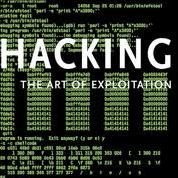


No comments:
Post a Comment