My Blog reader friends in the previous post i have given you all the Tips and Tweak to make your "FIREFOX" Blazing Fast. After that Tweak i hope you all must be experiencing Great Boost to your Browsing speed, but think like that what would you do After re-installing you OS or if you have to re-install your FIREFOX again which lead you to lose your tweaked FireFox. And again you have to fix your mix, So my friend don't worry any more in this post i will tell you how to make backup of your "FIREFOX" User preference with simple Step...
Step 1:)
Just use the tweak that I posted on my previous post to make your Firefox blazing fast by going to about:config
Step 2:)
Navigate to the folder
\Profiles\<profile ID>default\
In Windows Vista/7, this folder is
\Users\<username>\AppData\Roaming\Mozilla\Firefox\Profiles\<profile ID>default\
On Windows XP/2000, the path is usually
%AppData%\Mozilla\Firefox\Profiles\xxxxxxxx.default\, where xxxxxxxx is a random string of 3 characters. Just browse to C:\Documents and Settings\[User Name]\Application Data\Mozilla\Firefox\Profiles\ and the rest should be obvious.
On Linux, the path is usually ~/.mozilla/firefox/xxxxxxxx.default/ .
On MacOS X, the path is usually ~/Library/Application Support/Firefox/Profiles/xxxxxxxx.default/ .
when reach to the destination folder look for file name "pref.js" which is a java script file
Step 3:)
Copy that file and save it to some place safe for further use
and you are done..!!!
when it became necessary for you to re-install you OS or "FIREFOX"
you just have to replace this pref.js in the same folder from where you have copied it
(NOTE: DO THAT TASK WHEN THE BROWSER IS CLOSE)
Now enjoy this tweaks with me
Thank For Reading :)
Step 1:)
Just use the tweak that I posted on my previous post to make your Firefox blazing fast by going to about:config
 |
| about:config |
Step 2:)
Navigate to the folder
\Profiles\<profile ID>default\
In Windows Vista/7, this folder is
\Users\<username>\AppData\Roaming\Mozilla\Firefox\Profiles\<profile ID>default\
On Windows XP/2000, the path is usually
%AppData%\Mozilla\Firefox\Profiles\xxxxxxxx.default\, where xxxxxxxx is a random string of 3 characters. Just browse to C:\Documents and Settings\[User Name]\Application Data\Mozilla\Firefox\Profiles\ and the rest should be obvious.
On Linux, the path is usually ~/.mozilla/firefox/xxxxxxxx.default/ .
On MacOS X, the path is usually ~/Library/Application Support/Firefox/Profiles/xxxxxxxx.default/ .
when reach to the destination folder look for file name "pref.js" which is a java script file
Step 3:)
Copy that file and save it to some place safe for further use
and you are done..!!!
when it became necessary for you to re-install you OS or "FIREFOX"
you just have to replace this pref.js in the same folder from where you have copied it
(NOTE: DO THAT TASK WHEN THE BROWSER IS CLOSE)
Now enjoy this tweaks with me
Thank For Reading :)
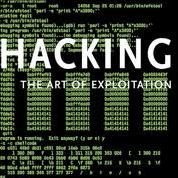

No comments:
Post a Comment